Non-Linear Storytelling Using Multimedia
By Wilson Schultz
Many of us know how a news story looks. A quick introduction orients the reader to the topic, and the rest of the article follows suit. The story is arranged in a clear and linear format that is easy to follow. But not all stories are like this.
A multimedia story created as a storyboard is different. Jane Stevens and the Berkely Graduate School of Journalism demonstrate a new way that stories can be told through the use of non-linear storytelling.
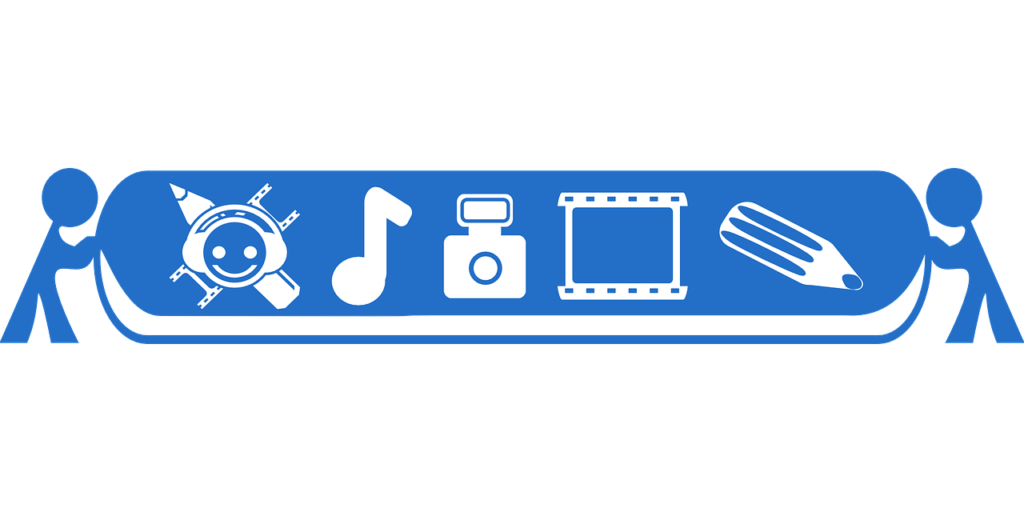
The multimedia storyboard is a story created not just with writing and your basic pictures, such as this blog post, but with interviews, videos, pictures, and slide shows. Multiple forms of media that come together to create a larger narrative that can’t be encompassed in a normal linear story. These types of stories can be whole web pages dedicated to the story, with links bringing the reader to different forms of media. Others can be a single page with many different forms of media as different viewpoint for the reader to explore as they scroll down the article.
Something that Stevens asserts within her piece “Tutorial: Multimedia Storytelling: learn the secrets from experts” is how important the non-linear thinking/storytelling is to multimedia. She says that non-linear storytelling lets “the user choose how to navigate through the elements of a story.” This not only gives the reader more freedom of how to approach the story, it allows the writer to provide more background and general information to give the reader context and therefore, make the story stronger.
Now this is not to say that all stories should be told this way from now on. The multimedia approach that Stevens is demonstrating applies to stories that can be easily integrated into the use of multiple forms of media. These stories are usually much larger in scale and have many different components to them. The main draw of this type of storytelling is that the story itself is multifaceted and therefore doesn’t need to be told in a linear fashion.
Take John Branch’s Snow Fall, a New York Times multimedia piece that focuses on a large avalanche that took place in the Cascades in Washington and the many incidents that followed. The piece uses large images, strong narrative-driven storytelling, videos of interviews, narrated explanations of the area, and slide shows of the damage to show how large this story really is. It would be a challenge to fit all of its contents into a normal front-page story on the Times’ website. The story itself isn’t simple, and the multimedia approach to telling and creating this story gives Branch the ability to give background on snowfall patterns from days before, add recounts of the incident from multiple perspectives, and write this story both narratively and informationally, while still following all of the facets of good journalism.
Journalists are now utilizing multimedia stories on other platforms besides websites. This Instagram post by The Washington Post is a recent example of how multimedia can be presented. The post, made up of 8 slides, has all of the facets of multimedia in a smaller package than a feature or website. Using Instagram, the story is shown as a slideshow, with your normal story components, such as a headline, a lead, and pictures, but its formatting after involves the reader swiping through videos and accounts from the story, each with its own focus. The reader can also read the caption for more information.
Branch, J. (2012, December 26). Snow fall: The avalanche at Tunnel Creek – multimedia feature. The New York Times. Retrieved November 9, 2021.
Stevens, J. (2020, December 8). Multimedia storytelling: Learn the secrets from experts. Berkeley Advanced Media Institute. Retrieved November 9, 2021.
The Washington Post. (2021, November 8). The Washington Post on Instagram. Instagram . Retrieved November 8, 2021, from https://www.instagram.com/p/CWB8DpxJxTA/.


